As I learn more about Office 2007, I’ll have plenty of specific tips for you. Until then, I want to provide the best advice ever given to me: Don’t be scared.
Our familiar Word toolbars have been replaced by this:
![]()
At first glance it is chaotic and cluttered. Nothing is where it should be. We have no idea what to click. Worse yet, we have no idea what to expect when we actually click something. At times like this, when we are surrounded by the unfamiliar, it is important to remain calm.
If we immediately rush ahead and try to make Word do our bidding, we’re just going to frustrate ourselves. However, if we take a deep breath and examine our surroundings, familiar icons will begin to stand out.
The first thing I’m going to do is mouse over a button I recognize…
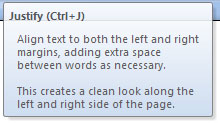
…and be pleasantly surprised. Now, not all of the tips you’ll find are as thorough as this one, but many of them are.
Don’t bother typing anything at first. Just take some time and explore the interface. As with all things in life, the more you interact with something, the more familiar it becomes.
1i
P.S., Be sure to note that UFO in the top left is actually a button!

1 reply on “Office 2007: Don’t Be Skeered”
Maybe they should’ve included “Don’t Panic” in big friendly letters somewhere on that toolbar.