My current Shoap Technical Services assignment requires me to work with Captivate extensively. We use the tool to create walk-throughs of new systems and software, as well as web-based training packages that students can study independently, and at their own pace.
Normally, we’ll build the courses so that course navigation is part of the standard slide template that we use, like so:
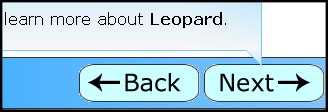
This is handy since we like that students can skip back and forth through the slides, but the controls dissappear whenever a video simulation is shown… this way we keep students from skipping forward through the simulation and they have to at least pretend to watch it. This is great for course delivery, however if you are the person creating the slides and debugging the course, it can get very tedious and very boring, very quickly.
The solution is quite simple, even though it took me months to think of it.
Since Captivate allows you to “skin” your presentations with some pre-defined controls, I use the skin feature to my advantage.
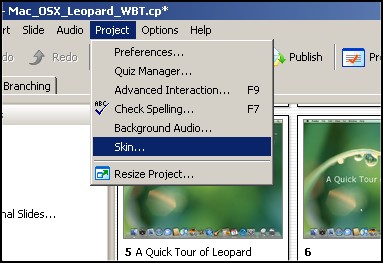
Selecting Project > Skin… brings up the Skin Editor. I’m pretty sure you can guess what that does.
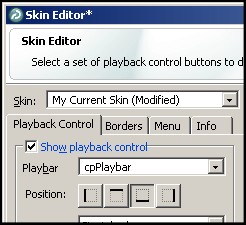
Clicking the checkbox next to Show playback control enables the skin – it will be shown over your presentation when you publish it. You can also use the Skin Editor to choose on which side of the presentation you would like the playback controls to be shown.

Now, when you render the presentation, it will have a nice control strip laid over the selected portion of the presentation.
I use this method when I publish presentations that I am going to review. Clicking and dragging the marker on the progress bar gives me an easy way to navigate through the simulations looking for spelling errors, issues with callouts fading in and out (or not doing it), timing problems, inappropriate mouse click sounds, and so on. And this way, it doesn’t take foreeeever.
Note: I used Captivate 2 for this article since it is what I currently have to work with. If you have a spare license for version 3 that they you don’t need for some reason, shoot me an e-mail ASAP! I’d love to take it off your hands…
