Howdy folks! Hope all has been well since our last exciting installment in our ongoing Captivate entomology series.
Since my last post back in May, I’ve had the mixed experience of upgrading to the latest version of my *favorite* software package in the world. I would be ready to give our faithful readers a full run-down of the new features and enhancements in v.3, if it weren’t for the fact that I’ve been tied up troubleshooting what I considered to be a show-stopping issue with the new version: an apparent inability to capture full-motion recordings.
For the uninitiated, Captivate creates animations by snapping screenshots, stringing them together, and then animating mouse movements and typing actions over those captures. Since this approach does not work for things like scrolling and drag-and-drop operations, Captivate documents those types of actions by creating full-motion SWF recordings for the duration of the scrolling or dragging movement. But I found that this was not the case after upgrading. I was unable to capture full motion with version 3, no matter how hard I tried. Naturally, I tried reinstalling the software at first, and when that didn’t work, I followed all the recommended troubleshooting steps:
- Tested with hardware acceleration disabled and then enabled – no dice either way. Everything that did not require full motion was captured perfectly, though.
- Tried forcing full motion during a capture session using the F9 and F10 hotkeys… useless. Same results as above.
- I even tried switching Captivate to Full-Motion Recording mode for the entire capture session. This left me with a single screenshot on a single slide… no full-motion slides.
Having exhausted all my options, I proceeded to pull my hair out for a few hours while scanning the Captivate forums on the Adobe site for issues similar to mine. While I didn’t find anything useful regarding my full-motion recording issue, I did see a lot of posts about a bug caused by the latest Captivate update where clicking into a text caption with formatted text would cause the caption to either lose all formatting or apply the formatting to the entire caption text. Notice how the one below lost both the bold and italic formatting when I clicked in to edit it:
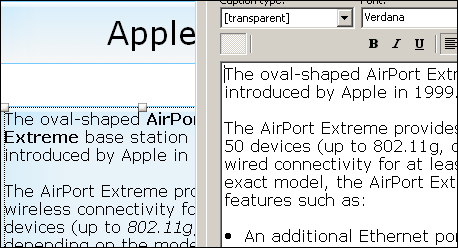
Since this was caused by the latest update, I decided to reinstall and then stop the update process to see if that would resolve the issue. It fixed both problems! Without the update, I was again able to create full-motion recordings and edit captions without having to re-format them. But there’s a catch… Captivate does not allow you to turn off the updater, nor does it prompt you before downloading and installing.
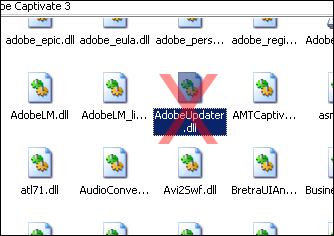 Well, that didn’t stop me. You can easily hack your way around this issue by opening the Captivate folder inside your computer’s Program Files folder (usually C:Program FilesAdobeAdobe Captivate 3) and destroying the updater library (AdobeUpdater.dll). Just make sure you keep an eye out for the next update, which should correct the text formatting and full-motion recording issues. I’m not sure if they can be applied manually – if not, we will all need to reinstall Captivate to add the updater back.
Well, that didn’t stop me. You can easily hack your way around this issue by opening the Captivate folder inside your computer’s Program Files folder (usually C:Program FilesAdobeAdobe Captivate 3) and destroying the updater library (AdobeUpdater.dll). Just make sure you keep an eye out for the next update, which should correct the text formatting and full-motion recording issues. I’m not sure if they can be applied manually – if not, we will all need to reinstall Captivate to add the updater back.
Hope it helps!
