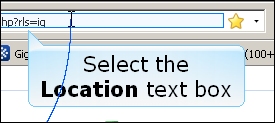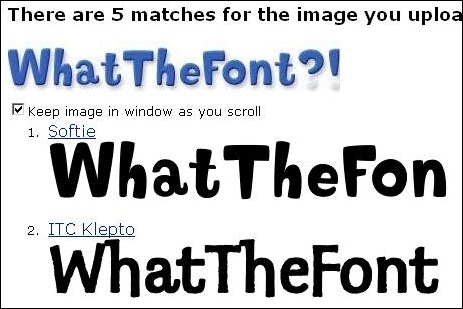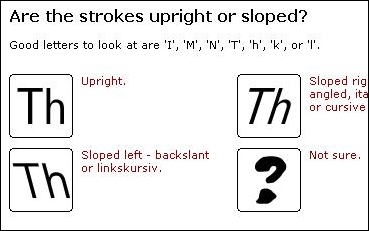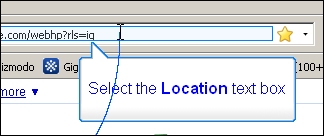 If you’ve just started using Captivate, the best advice I can give is the kind that should be printed in big, friendly letters on the front of every technology-related reference guide or manual… DON’T PANIC. While there are a million and one reasons to use our favorite demo/presentation/simulation software, there are a few issues that you are inevitably going to have to deal with. In the past I’ve written about consistent, reproducible errors that I’ve had to work around, but once in a while I run into something entirely new and unpredictable.
If you’ve just started using Captivate, the best advice I can give is the kind that should be printed in big, friendly letters on the front of every technology-related reference guide or manual… DON’T PANIC. While there are a million and one reasons to use our favorite demo/presentation/simulation software, there are a few issues that you are inevitably going to have to deal with. In the past I’ve written about consistent, reproducible errors that I’ve had to work around, but once in a while I run into something entirely new and unpredictable.
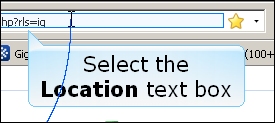
After recording a demo today, I went back into the project to edit the auto-generated captions. I checked the “Apply To All” options and then changed the caption style from Adobe Blue to Haloblue. The default text size for both caption styles is 12 pts, but when I clicked OK, it changed all caption text to the Haloblue style… at 16 pts.
I undid the change, re-tried it on the same caption, and saw the same behavior. After closing and re-opening Captivate, I could no longer replicate the issue.
So don’t panic. Always reboot first.

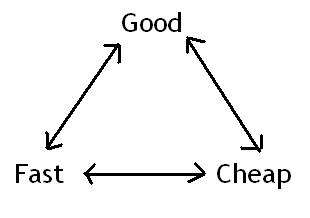
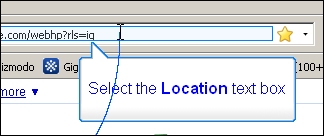 If you’ve just started using Captivate, the best advice I can give is the kind that should be printed in big, friendly letters on the front of every technology-related reference guide or manual… DON’T PANIC. While there are a million and one reasons to use our favorite demo/presentation/simulation software, there are a few issues that you are inevitably going to have to deal with. In the past I’ve written about consistent, reproducible errors that I’ve had to work around, but once in a while I run into something entirely new and unpredictable.
If you’ve just started using Captivate, the best advice I can give is the kind that should be printed in big, friendly letters on the front of every technology-related reference guide or manual… DON’T PANIC. While there are a million and one reasons to use our favorite demo/presentation/simulation software, there are a few issues that you are inevitably going to have to deal with. In the past I’ve written about consistent, reproducible errors that I’ve had to work around, but once in a while I run into something entirely new and unpredictable.